Today i got a call and was asked how to STOP Seahorse from asking with a Passphrase Popup after opening Chrome or Chromium Browser:
Seems that google implementated a new Tool for Security to Prevent Access to STORED Browser Passwords, BUT this won’t work on Desktops with USER AUTOLOGIN like Lightdm!
Howto:
- open a Terminal an enter
ln -s /usr/share/applications/google-chrome.desktop /home/username/Desktop/google-chrome.desktop
-
- Now open the new Icon on the desktop with the mouse right click
- Change Command Line for Chrome :
google-chrome-stable --password-store=basic %U
- or for (chromium):
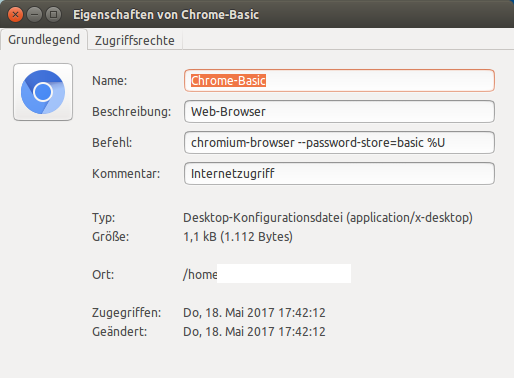
- Now open the Browser with the new Icon Link
- On Ubuntu you can hold the Icon at the Taskbar after open the App with Store on the Taskbar
- Changed only on the User Desktop prevent you from Change the App by default for other Users!
- Changed only on the User Desktop prevent Chrome Updates from overwriting the new Command!